
WeChat launched two new sections -“Time Capsule” and “Top Stories”- and several news features for WeChat iOS 7.0 on December 21, 2018. That’s the biggest upgrade since version 6 four years ago and one big move into the short video market. The new version is not yet available for Android smartphone users.
Time Capsule – users can post 15-second short videos that disappear 24 hours later
A feature similar to Facebook or Instagram’s Stories, there are three main entries for Time Capsule,
- An unclosed circle: it means someone has posted Time Capsule whenever you see the unclosed circle in WeChat. The unclosed circle appears at the upper right corner of profile picture in WeChat Moment, on the right of the group name in Group Chat, and also on the starred friend bar. You can view the videos by simply touching the unclosed circle.
- Profile photo: users can double-click friends profile photo to check the Time Capsule and other information.
- Profile: users can check their own Time Capsule by pulling down the Me tag – if he drags it to the lower left corner, videos will be played silently – or clicking Camera at the right upper corner to shoot videos. If users click friend’s profile photo and get into the profile interface, they can also view that friend’s Time Capsule.
Users can delete his published short video on Time Capsule through a long press. They can at most post nine shorts video a day, each of which should be no longer than 15 seconds.
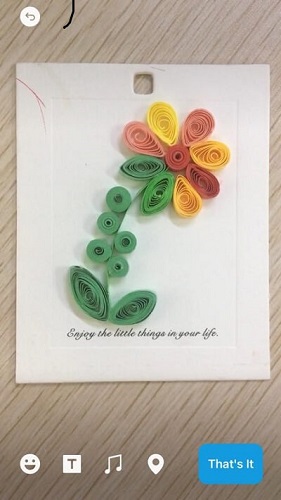
After shooting or uploading videos, users will be able to add text descriptions, emoji or selfie sticker, background music (10 recommended music based on the video content unlike other short video apps’ playlist), and locations.
By swiping up/down, users can view different friends’ video posts while by swiping left/right, they are viewing video posts from the same friend.
They can interact with friends by clicking on bubbles to like it or long press the video to leave comments. By clicking bubbles, they would be able to see who has liked their videos or comments.
The Time Capsule seems an aggressive move by Tencent to compete for the short video market with players like Tik Tok.
Friends’ recommendation feed in WeChat “Top Stories”
WeChat takes this chance to connect Official Account and Top Stories by changing the “Like” button at the lower right corner of an Official Account article to “Recommend”. If any friend clicks the “Recommend” button that article will be simultaneously synchronized to Top Stories section of Wechat. Friends will be able to read that article in Top Stories and hence know what kind of articles are this friends’ favorites.
One view is that, this helps attract users to share their favorite articles without feeling depressed since it weakens the connection between people and articles. Previously, users might feel awkward if friends don’t like or leave comments to their shared articles in WeChat Moment and hence stop sharing anything.
Forced notifications appear in full screen once a marked friend send messages
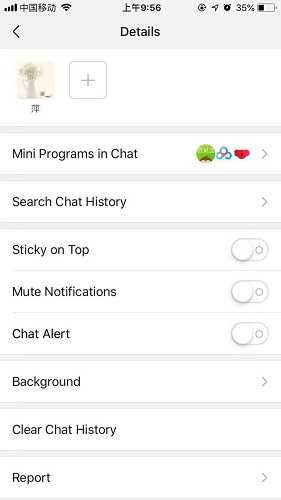
If users don’t want to miss any message from someone, they can enable the “Chat Alert” function in Details (Chat Infor) of that friend in a set time slot.
After touching someone’s profile photo to open a chat, users can touch the upper right corner (3 dots) to set up chat alert. By doing so, WeChat will notify you by vibrating 8 times for the first message from that contact. It will become full-screen vibration if users just open WeChat after turning it off for a while.
Wallet was renamed to WeChat Pay
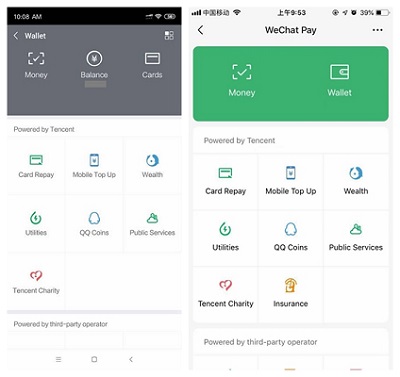
The previous “Wallet” entry under one of the four main menu “Me” is now named “WeChat Pay”.
Design update
WeChat version 7 has several design changes including a whitened background of the navigation bar that used to be black. On the whole, it seems more light and flat in visual.