Baidu has just launched a web page diagnosis tool as a new feature in their web analytics service Baidu Stats. I recommend you this tool to check your website loading performance in two Internet networks — Unicom and China Telecom networks. This is especially helpful if you have your website hosted outside China.

You must have a Baidu Stats account to use this service though you don’t necessarily have to install any code on the check you want to check loading performance with this tool.

The test results show the page loading speed in seconds, compared with other sites. You will get an idea about the percentage of sites that are faster than yours.
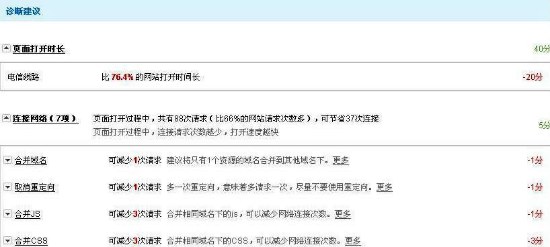
This tool even provides recommendations on what you can do to improve the page loading speed.